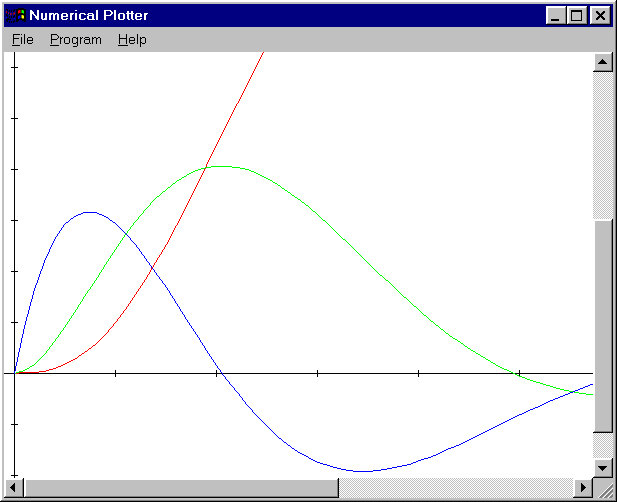Numerical Plotter 1.0
Free Version
Publisher Description
This source code enables you to plot the solutions to scientific and engineering problems. The Visual C++ programming environment was chosen for realization of numerical computation techniques. Visual C++ includes many advanced features that make it especially suitable for scientific and engineering computations. Visual C++ is also widely used; there is a wealth of information available on how to program with it. Many of the features of Visual C++ enable you to write computer programs that can perform useful numerical computations. It includes an extensive set of mathematical functions. You may define classes of data together with methods to perform abstract operations such as vector and matrix arithmetic. A new project can be set up in the Visual C++ 6.0 environment using the following steps: (1) Select New from File menu. (2) In the New dialog box select "Win32 Application" and enter a project name. Then press the "Ok" button. (3) In the Win32 Application dialog box select "A simple Win32 Application" then press the "Finish" button. Press "Ok" in the New Project Information dialog box. (4) Open the *.cpp file for entry of the program. (We do not edit StdAfx.h or StdAfx.cpp; VC++ requires these files.) Enter, or copy, the following code into the empty application source file created using the process above. Here, the plotter class files are stored in a common directory so that they can be re-used for several plotting programs. (5) You must add the plotter source file plotter.cpp to the Visual C++ project in order for the program to compile and link successfully.
About Numerical Plotter
Numerical Plotter is a free software published in the Computer list of programs, part of Education.
This Computer program is available in English. It was last updated on 22 April, 2024. Numerical Plotter is compatible with the following operating systems: Windows.
The company that develops Numerical Plotter is Abecedarical Systems. The latest version released by its developer is 1.0. This version was rated by 3 users of our site and has an average rating of 3.7.
The download we have available for Numerical Plotter has a file size of . Just click the green Download button above to start the downloading process. The program is listed on our website since 2000-01-25 and was downloaded 200 times. We have already checked if the download link is safe, however for your own protection we recommend that you scan the downloaded software with your antivirus. Your antivirus may detect the Numerical Plotter as malware if the download link is broken.
How to install Numerical Plotter on your Windows device:
- Click on the Download button on our website. This will start the download from the website of the developer.
- Once the Numerical Plotter is downloaded click on it to start the setup process (assuming you are on a desktop computer).
- When the installation is finished you should be able to see and run the program.